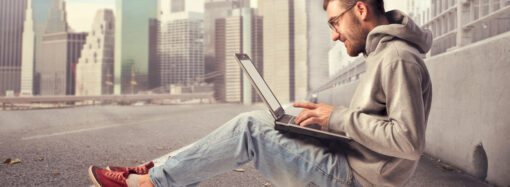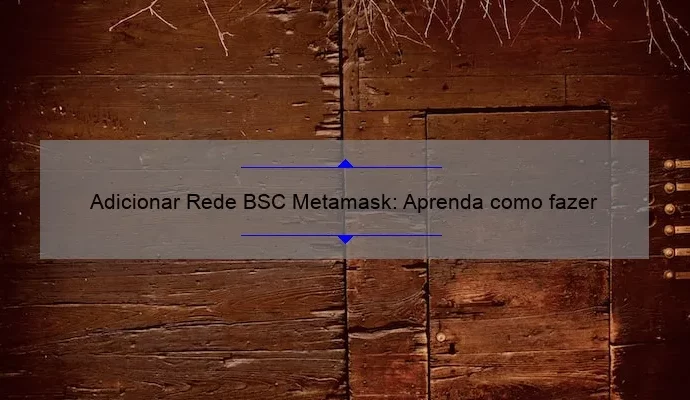Resposta curta adicionar rede bsc metamask: Para adicionar a rede Binance Smart Chain (BSC) à carteira Metamask, siga estes passos: 1. Clique no ícone do Metamask na barra de ferramentas. 2. No painel suspenso, clique em “Configurações da rede”. 3. Na guia “Rede”, role para baixo e clique em “Adicionar nova Rede”. 4. Preencha as
Resposta curta adicionar rede bsc metamask:
Para adicionar a rede Binance Smart Chain (BSC) à carteira Metamask, siga estes passos:
1. Clique no ícone do Metamask na barra de ferramentas.
2. No painel suspenso, clique em “Configurações da rede”.
3. Na guia “Rede”, role para baixo e clique em “Adicionar nova Rede”.
4. Preencha as seguintes informações:
– Nome da Rede: Binance Smart Chain
– Nova URL RPC: https://bsc-dataseed.binance.org/
– ID da Moeda: 56
5. Clique em “Salvar” e você terá adicionado com sucesso a rede BSC ao seu Metamask.
Lembre-se de que é importante verificar se as informações fornecidas são atualizadas antes de iniciar qualquer transação na rede BSC.
How to Add the BSC Network to Metamask: A Step-by-Step Guide
Are you interested in exploring the Binance Smart Chain (BSC) network but unsure how to add it to your Metamask wallet? Look no further! In this step-by-step guide, we will walk you through the process of adding the BSC network to Metamask with ease and precision. So, let’s dive right in!
Step 1: Install and Set Up Metamask
Before we get started, make sure you have Metamask installed on your browser. If you don’t have it yet, head over to the Metamask website, install the extension, and create an account by following their straightforward instructions.
Step 2: Switch Networks
Once you have successfully set up your Metamask wallet, locate and click on the network selection button at the top right corner of your Metamask extension. By default, it should display “Main Ethereum Network.”
Step 3: Add Custom RPC
In order to add custom networks like BSC to Metamask, we need to define a new RPC (Remote Procedure Call). Click on “Custom RPC” in the dropdown menu that appears when you click on the network selection button.
Step 4: Enter Network Details
Now comes the crucial part. Here are the details you need to fill in:
Network Name: Give your new network a name – let’s call it “BSC Mainnet.”
New RPC URL: You can obtain this from any reliable source or directly from Binance itself. It should be set as https://bsc-dataseed.binance.org/.
Chain ID: The Chain ID for BSC Mainnet is 56.
Symbol (optional): This is optional but can help identify different networks easily; enter “BNB” if desired.
Block Explorer URL (optional): Again, this is optional but useful for exploratory purposes. You can use https://bscscan.com/ for BSC Mainnet.
Step 5: Save and Switch to BSC Network
After filling in the necessary details, click on “Save.” Congratulations! You have successfully added the BSC network to your Metamask wallet. Now, switch to the BSC network by selecting it from the dropdown menu that appears when you click on the network selection button.
Step 6: Obtain BNB on BSC Network
To fully utilize the BSC network, you’ll need some native currency known as BNB (Binance Coin) on this blockchain. If you don’t already have it, head over to a reputable cryptocurrency exchange where you can purchase BNB and transfer it to your Metamask wallet address on the BSC network.
Step 7: Test Transactions
It’s always a good idea to test transactions after adding a new network. Try sending a small amount of BNB or interacting with any decentralized application (dApp) built specifically for the Binance Smart Chain ecosystem. This will help ensure that everything is functioning properly and that you can seamlessly transact within the newly added network.
Congratulations once again! You are now ready to explore, transact, and interact with various dApps on the exciting Binance Smart Chain using your trusty Metamask wallet!
In conclusion, adding the BSC network to Metamask may sound like an intimidating task at first glance, but by following these step-by-step instructions, you can effortlessly expand your crypto horizons. By broadening your range of supported networks within one convenient wallet, you unlock endless possibilities in terms of decentralized finance (DeFi), NFTs (non-fungible tokens), and more. So go ahead and add that extra splash of innovation to your digital asset experience today!
Understanding and Adding the BSC Network in Metamask
Title: Demystifying the BSC Network Integration: A Savvy Guide to Adding It on Metamask
Introduction:
Metamask, a popular cryptocurrency wallet and gateway to the decentralized world, has always been synonymous with Ethereum. However, with the rapid rise of the Binance Smart Chain (BSC), it becomes essential for crypto enthusiasts to understand how to integrate this network into their Metamask wallet alongside Ethereum. In this comprehensive guide, we will delve into the intricacies of the BSC network integration, empowering you with knowledge and enabling seamless access to new possibilities.
I. Understanding BSC Network:
1. Unveiling Binance Smart Chain (BSC):
The Binance Smart Chain is a blockchain platform developed by Binance Exchange that operates parallelly with Ethereum but offers distinct advantages such as faster transaction confirmation times and lower fees.
2. Native Token – BNB:
At the heart of the BSC ecosystem lies its native token called BNB (Binance Coin). Apart from being used for transactions within the network, holding significant potential in terms of value appreciation.
II. Why Integrate BSC Network into Metamask?
1. Diversifying Asset Portfolio:
Integrating the BSC network allows users to explore an expanding universe of decentralized applications (dApps) built on top of this thriving blockchain.
2. Lower Transaction Fees and Enhanced Scalability:
By leveraging off-chain consensus mechanisms like Proof-of-Stake Authority, BSC offers significantly lower gas fees compared to Ethereum while maintaining reasonable scalability.
3. Seize Lucrative Yield-Farming Opportunities:
Accessing various yield-farming protocols and farming pools exclusive to the BSC network through Metamask broadens investment opportunities and potential earnings.
III. Step-by-Step Guide: Adding the BSC Network on Metamask
1. Ensure Correct Network Selection:
Open your Metamask wallet extension or mobile app, click on the network selection dropdown, and choose “Custom RPC” because BSC isn’t natively available.
2. Network Configuration:
Fill in the following details to complete network configuration:
– Network Name: Binance Smart Chain
– New RPC URL: https://bsc-dataseed1.binance.org/
– ChainID: 56
– Symbol (optional): BNB
3. Additional Parameters (Optional):
Some dApps or blockchain explorers may require you to add additional parameters like Block Explorer URL. You can find this information on the official Binance website or popular crypto forums.
4. Saving and Activating:
Once all fields are filled, click “Save” and exit the settings page. Metamask will prompt you to switch to the new BSC network—click “Switch Network,” and voila! You’re ready to explore the vastness of BSC.
IV. Mastering Your Newly Integrated BSC Network:
1. Managing Dual Networks Seamlessly:
Metamask allows simultaneous access to both Ethereum and BSC networks without any conflict, enabling users to switch between ecosystems effortlessly.
2. Transferring Assets:
To send tokens from one network to another within your Metamask wallet, simply select the desired token and click “Swap” or use a bridge service like Anyswap or PancakeSwap for inter-chain transfers.
3. Exploring dApps:
Unlock an entire universe of decentralized applications by visiting platforms like PancakeSwap, Venus Protocol, BakerySwap, and many more operating exclusively on the BSC network.
Conclusion:
As decentralized finance expands its horizons beyond Ethereum, integrating alternative networks such as Binance Smart Chain in Metamask is becoming increasingly vital for cryptocurrency enthusiasts worldwide. Armed with our professional yet witty guide, you now possess all the necessary knowledge to confidently embrace this new venture within your Metamask wallet. Enjoy the seamless navigation between Ethereum and BSC networks, exploring a wide array of dApps and potentially maximizing your yield-farming opportunities. The future of decentralized finance awaits you on Metamask with the BSC network now at your virtual doorstep!
Frequently Asked Questions about Adding the BSC Network to Metamask
Frequently Asked Questions about Adding the BSC Network to Metamask
If you’re an avid user of cryptocurrencies, particularly Ethereum, you’ve probably heard about the Binance Smart Chain (BSC) network. It’s an innovative blockchain that provides fast and low-cost transactions, making it a popular choice for many traders and developers. And if you’re using Metamask as your go-to Ethereum wallet, you might be wondering whether it’s possible to add the BSC Network to it. Well, wonder no more! In this blog post, we’ll address some frequently asked questions about adding the BSC Network to Metamask in a detailed and professional yet witty and clever manner.
Q: What is Metamask?
A: Before diving into how to add the BSC Network to Metamask, let’s clarify what Metamask is first. Metamask is not just your everyday wallet; it’s a user-friendly browser extension that connects you seamlessly to the Ethereum blockchain. It allows users to manage their digital assets securely and interact with decentralized applications (dApps) directly from their browsers. Simply put, it’s like having a Swiss army knife for all your Ethereum needs!
Q: Why would I want to add the BSC Network to Metamask?
A: Ahh, good question! While Ethereum has been dominating the decentralized finance (DeFi) landscape for quite some time now, its rising popularity has brought along certain challenges like high fees and slower transaction speeds. This is where the Binance Smart Chain comes in like a superhero with its fast confirmation times and significantly lower transaction costs. By adding the BSC Network to your Metamask wallet, you bring together the best of both worlds – low-cost transactions on Binance Smart Chain and access to all those exciting dApps available on Ethereum.
Q: How do I add the BSC Network to my Metamask?
A: Let’s get practical, shall we? Adding the BSC Network to Metamask requires a few simple steps. First, click on the Metamask extension in your browser and open up the wallet interface. Next, locate and click on the dropdown menu where you select your Ethereum network (usually displaying “Main Ethereum Network”). Here comes the fun part – click on “Custom RPC”! Now, you need to fill in some details. Enter “BSC Mainnet” or any name of your choice as the network name, put “https://bsc-dataseed.binance.org/” as the New RPC URL, set 56 as the Chain ID, and add BNB as the Currency Symbol. Finally, save your settings by clicking on “Save.” Voila! You’ve successfully added the BSC Network to Metamask.
Q: Are there any risks associated with using Binance Smart Chain through Metamask?
A: It wouldn’t be a complete FAQ without addressing potential risks! While adding the BSC Network to Metamask opens doors to exciting opportunities, it’s essential to exercise caution and do thorough research before engaging with any new projects or dApps. As with any blockchain ecosystem, scams and malicious actors exist within DeFi platforms. Always double-check contract addresses, read community reviews, and verify protocol audits before interacting with unfamiliar projects. Stay vigilant; after all, even superheroes can have their vulnerabilities!
Q: Can I still use my Ethereum assets when connected to Binance Smart Chain?
A: Absolutely! One of the most beautiful aspects of connecting to Binance Smart Chain via Metamask is that it doesn’t mean you’re bidding farewell to your beloved Ethereum assets. By having both networks available in one wallet, you can easily switch between them whenever needed. So fear not—your precious ETH tokens aren’t going anywhere!
Adding the BSC Network to Metamask not only expands your horizons but also gives you the freedom to navigate both the Ethereum and Binance Smart Chain ecosystems effortlessly. It’s like having your favorite superhero team up with another hero from a parallel universe, creating an unstoppable force for achieving your decentralized financial goals! So, why not take the plunge and join this fantastic journey into greater possibilities? Happy exploring!
Easy Steps to Add the BSC Network to Metamask for Seamless Transactions
Title: Effortlessly Adding the BSC Network to Metamask for Smooth and Secure Transactions
Introduction:
In the fast-paced world of cryptocurrencies, the ability to seamlessly transact various digital assets is crucial. Metamask, a popular Ethereum wallet, has been a go-to tool for many users. However, by incorporating the Binance Smart Chain (BSC) network into your Metamask account, you can enjoy quicker and more cost-effective transactions. In this guide, we will walk you through the easy steps required to add the BSC network to your Metamask wallet and unlock limitless possibilities in the crypto realm.
Step 1: Accessing Your Metamask
Before diving into these exciting developments, it’s important that you have Metamask installed on your web browser or mobile device. Head over to metamask.io and follow their simple installation instructions if you don’t already have it set up. Once installed, ensure you have securely logged in using your preferred method (seed phrase or password).
Step 2: Appending Custom Networks
Upon opening your Metamask wallet, navigate towards the top-right corner of its interface where you’ll find a circle-shaped icon with your account avatar on it—click that! This should open a dropdown menu displaying various options.
Step 3: Network Configuration
Within this dropdown menu, locate and click on “Settings.” A new page will appear with several tabs at the top; look for “Networks” and select it. On this page, scroll down until reaching the section called “Networks.” Here’s where we’ll configure everything!
Step 4: The Magical ‘Add Network’ Button
Behold! Over here lies an illustrious button labeled “Add Network.” Give it a click to reveal a portal leading us closer to unlocking BSC.
Step 5: Unveiling Binance Smart Chain’s Secrets
Once you’ve prodded the “Add Network” button, a form will appear. Now, it’s time to fill in the details. Enter the following corresponding parameters meticulously:
Network Name: Binance Smart Chain
New RPC URL: https://bsc-dataseed1.binance.org/
Chain ID: 56
Symbol (optional): BNB
Block Explorer URL (optional): https://bscscan.com/
Step 6: Saving Your Settings and Voilà!
Congratulations! You’ve just expanded Metamask’s capabilities by adding the BSC network to your wallet. Ensure all the information entered matches what has been presented here, then click on “Save.” Your wallet will update itself accordingly, and you’re now ready to explore seamless transactions using both Ethereum and BSC networks!
Final Words:
By integrating the BSC network into your Metamask wallet, you gain access to a vast array of decentralized applications (dApps), decentralized exchanges (DEXs), and various other platforms running on this chain. The steps we’ve walked through may have seemed intricate at first glance, but once completed, they will pave your way into a new realm of opportunities.
So go ahead! Embrace innovation and expand your crypto horizons with newfound ease as you enjoy cost-effective transactions on both Ethereum and Binance Smart Chain networks through your seamlessly integrated Metamask wallet. Cheers to hassle-free crypto exploration and secure transactions!
Discover the Benefits of Adding the BSC Network to Metamask
Title: Unleashing the Hidden Potential: Embrace the BSC Network on Metamask
Introduction:
In an era driven by blockchain technology, Metamask has undoubtedly established itself as one of the most popular cryptocurrency wallets. Catering primarily to Ethereum enthusiasts, this versatile wallet is now positioning itself to explore new dimensions. The recent integration of the Binance Smart Chain (BSC) network into Metamask opens up a world of possibilities for crypto enthusiasts and investors alike. In this article, we will delve deep into the benefits of incorporating the BSC network onto your trusty Metamask wallet.
1. Diversify Your Crypto Portfolio:
The addition of the BSC network to Metamask allows users to expand beyond their Ethereum holdings and diversify their crypto portfolio effortlessly. Previously confined to Ethereum-based tokens, users can now enjoy countless opportunities offered by BSC-based projects without having to switch between different wallets. This integration bridges two prominent networks, granting users seamless accessibility and increased exposure to a wider range of assets.
2. Enhanced Speed and Reduced Transaction Costs:
One vital aspect that sets BSC apart from its peers is its remarkable speed and exceptionally low transaction fees. By integrating BSC into Metamask, you gain access to an alternative network designed explicitly for rapid transactions at significantly reduced costs compared to Ethereum’s congested ecosystem. Sending funds or interacting with decentralized applications (dApps) becomes not only faster but also economical—allowing you to maximize your investment potential.
3. Exploring Thriving DeFi Projects:
The advent of decentralized finance (DeFi) has revolutionized the financial landscape by introducing various innovative use cases such as yield farming, staking, lending platforms, and more. With the incorporation of BSC into your Metamask wallet, you can seamlessly participate in numerous thriving DeFi projects exclusive to this network – unlocking limitless earning opportunities while avoiding excessive gas fees often associated with Ethereum-based DeFi platforms.
4. Access to Diverse BSC-based Tokens:
The integration of BSC network into Metamask provides users with an extensive array of tokens beyond the Ethereum realm. The BSC ecosystem has witnessed significant growth, attracting a multitude of unique projects and tokens while catering to specific market segments unexplored on Ethereum. By assimilating the BSC network, Metamask empowers users to engage in token swaps, investments, or up-and-coming projects that were once only accessible through different wallets.
5. Seamless Cross-Chain Integration:
Metamask’s integration with the BSC network brings us one step closer to unlocking a truly interoperable blockchain ecosystem. Users can now quickly move assets between Ethereum and BSC networks without relying on centralized exchanges. This seamless cross-chain integration enhances accessibility and enables efficient asset transfers, compounding the benefits of both networks while eliminating unnecessary friction.
Conclusion:
With the integration of Binance Smart Chain into Metamask, crypto enthusiasts are presented with an unrivaled opportunity to expand their horizons and delve into new ventures previously restricted by limited compatibility. Embracing this amalgamation unlocks a world of possibilities for diversification, cost-saving transactions, participation in thriving DeFi projects, access to a broader range of tokens, and enhanced cross-chain functionality—all within the friendly confines of your trusted Metamask wallet! In this ever-evolving blockchain landscape, stay ahead by tapping into the immense potential that comes with adding the BSC network to your arsenal.
So why wait? Discover these benefits firsthand and join the exciting journey where endless opportunities await!
Mastering the Process of Adding BSC Network on Metamask: FAQs Answered
Mastering the Process of Adding BSC Network on Metamask: FAQs Answered
If you’re a cryptocurrency enthusiast, chances are you have come across the Binance Smart Chain (BSC) Network. It’s an innovative blockchain platform that offers high-speed and low-cost transactions for various decentralized applications (dApps). As BSC gains popularity, it becomes essential for users to integrate it into their wallets. Metamask, one of the most popular crypto wallets, allows users to add custom networks, including BSC. In this blog post, we’ll guide you through the process of adding the BSC Network on Metamask and answer some frequently asked questions.
Before diving into the nitty-gritty details, let’s start with a brief introduction. Metamask is a browser extension or mobile app that serves as a crypto wallet enabling users to interact with Ethereum-based dApps seamlessly. Originally built for Ethereum, it now supports various other networks such as Binance Smart Chain.
Now let’s answer some common questions and provide step-by-step instructions on how to add the BSC network to your Metamask wallet:
1. Why should I add the BSC network on my Metamask wallet?
By adding the BSC network to your Metamask wallet, you can access and use dApps built on this blockchain with ease. It opens up exciting opportunities in decentralized finance (DeFi), gaming, non-fungible tokens (NFTs), and more. Furthermore, having multiple networks integrated in one wallet provides convenience and flexibility in managing your digital assets.
2. How do I add the BSC network on my Metamask wallet?
Here’s a step-by-step guide:
Step 1: Install or open Metamask if you already have it.
Step 2: Click on your account profile picture located at the top right corner.
Step 3: Choose “Settings” from the dropdown menu.
Step 4: Scroll down and select “Networks.”
Step 5: Click on the “Add Network” button.
Step 6: Enter the following details:
– Network Name: Binance Smart Chain
– New RPC URL: https://bsc-dataseed1.binance.org/ (or choose another valid RPC URL)
– Chain ID: 56
– Symbol: BNB
– Block Explorer URL: https://bscscan.com/
Step 7: Once all information is filled out, click on the “Save” button.
Congratulations! You have successfully added the BSC network to your Metamask wallet. Now you can seamlessly switch between Ethereum and BSC networks within your wallet.
3. How do I view my BSC assets on Metamask?
After adding the BSC network, you might notice that your asset balance initially appears as zero. Don’t worry; it’s a simple fix. You need to add a custom token to display your BSC assets correctly.
Here’s how:
Step 1: Go to ‘Assets’ tab in Metamask.
Step 2: Click on ‘Add Token’.
Step 3: Choose ‘Custom Token’.
Step 4: Enter the contract address of your desired token found on BscScan.
Step 5: Fill out additional token details like name and symbol (this may auto-populate), then click ‘Next’ and finally ‘Add Tokens’.
You should now see your BSC assets displayed accurately in your Metamask wallet.
4. Can I transfer assets between Ethereum and Binance Smart Chain using Metamask?
Absolutely! With both Ethereum and Binance Smart Chain integrated into your Metamask wallet, you can easily transfer assets between these networks. Simply select the desired network while initiating a transaction, enter recipient details, specify the asset amount, pay fees, and voila! Your asset will be transferred swiftly.
In conclusion, adding the BSC network on your Metamask wallet is a breeze and provides immense benefits in terms of accessing dApps and managing assets. By following the step-by-step guide provided above, you can venture into the world of Binance Smart Chain seamlessly. Happy exploring and enjoy the diverse experiences that await you!
 FraternIdadecrypto
FraternIdadecrypto